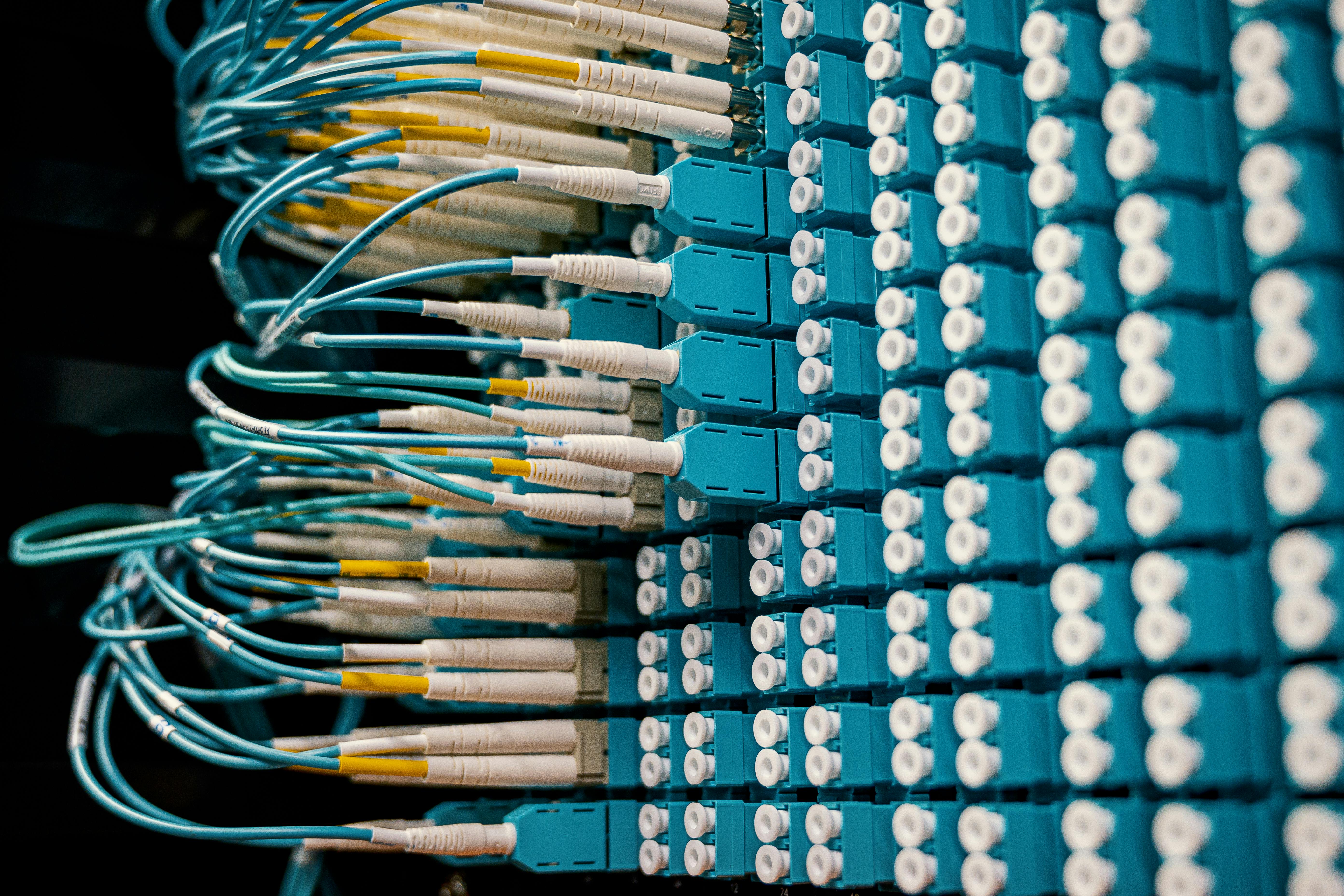
The excitement of moving to a new place soon fades when you realize your internet connection is unreliable. Your work calls drop, you can't stream in peace and your home devices are constantly losing signal — you're already fed up.
The problem isn't that you picked the wrong provider, but the wrong type of internet. It’s not just about signing up with whoever has the flashiest ads. You’ve got to understand how different connections actually function — things like DSL, cable, fiber optic internet, satellite, and 5G fixed wireless — and how they hold up in real life.
This guide is here to walk you through all of it. If you’re picking a new plan or thinking about switching, it’s worth knowing your options and which ones are built to handle what modern life demands.
Let’s break down the main types of internet connections, how they work, where they shine, and where they fall short so you can confidently choose the right ISP for your needs.
Fiber optic internet uses strands of glass or plastic to transmit data as light signals, which travel faster and more reliably than electricity over copper wires. Even though fiber isn’t available everywhere yet, it’s expanding fast. Areas that have fiber optic internet are already seeing the difference in long-term speed, stability, and value.

Still technically available in some rural areas, dial-up is the oldest and slowest form of internet you can get. It uses regular phone lines and has to “dial in” (call a number) to connect, so you can’t use the phone while online.
DSL uses telephone lines too, but unlike dial-up, it doesn’t block your phone while browsing. It was once the go-to for home internet, and while still active in many areas, it’s showing its age.
Cable internet is among the most common types available in suburban and urban neighborhoods. It uses the same coaxial cables that deliver cable TV, which makes it widely accessible.
This type of internet sends data wirelessly from a tower to an antenna installed at your location. It’s often used in areas where wired options (like fiber or cable) aren’t available.
5G fixed wireless is relatively new. It delivers high-speed internet using the same technology as your smartphone’s 5G connection, but directly to your home router.
Satellite internet connects your home to the internet via satellites orbiting the Earth. It’s still a bit slow and clunky, but with high-tech companies entering the scene, things are improving.
Here’s how the major internet types compare where it counts.
Not everyone uses the internet the same way. The following are the four common internet personalities and the suggestions for the kind of connection that works best for each.

Late-night submissions. Group video calls. Massive downloads five minutes before class. A student’s internet life is a chaotic mix of multitasking, uploads, and deadlines and they need a connection that can keep up.
Speed is essential, but so is budget and reliable upload capability. Cable or fiber optic connections are ideal here; DSL might look cheaper at first, but the lag during video classes or assignment uploads isn’t worth it.
A fiber plan, for instance, can upload a 200MB lecture recording in under 30 seconds. That's something DSL might still be working on five minutes later.
For remote workers, the internet is the lifeline. One dropped connection can mean a missed deadline, a failed presentation, or lost income.
If you’re regularly on VPNs or working with tools like Figma, Notion, or cloud drives, don’t underestimate how much latency and jitter can mess with your workflow.
What you need is a rock-solid connection with low latency and symmetrical upload/download speeds to handle everything from video conferencing to real-time collaboration. This makes fiber optic the clear winner, offering smooth performance even during peak hours.
If you’re grinding ranked matches or streaming your process live, even a tiny lag spike can throw everything off. This group needs low latency, high upload speeds, and a connection that doesn’t flinch under pressure.
Fiber is your best bet for keeping ping low and consistent, ensuring every frame lands where it should. Cable can hold its own, but it often slows during busy hours, while wireless options like 5G or fixed broadband might offer speed but not always the same reliability. In gaming especially, a 20ms ping jump can mean the difference between victory and rage quit.
From uploading product photos to running client meetings, home-based businesses rely on smooth, secure, always-on internet.
Whether you're managing an online store tips, freelancing as a designer, or running a service from your garage, uptime and upload speed directly affect your professional image.
Fiber optic stands out for entrepreneurs, handling everything from large file transfers to POS systems without choking. While cable is an acceptable backup, the speed dips during peak hours could hurt your productivity, or worse, cost you a client.
No internet connection is perfect, and what works for one person might not work for another. The right setup really depends on where you live, what you’re doing online, how many devices are in the mix, and how steady a connection you need.
Instead of getting caught up in flashy ads or big promises, focus on what actually matters: speed, reliability, price, and how well it handles your day-to-day. If you're in a spot like Simi Valley, where gigabit internet is available, why not take advantage of that infrastructure?
Flume Internet makes it easy. Our high-speed gigabit plans are built for real life — whether that means endless video calls, late-night Netflix binges, or running an enterprise.
Tired of buffering, frozen screens, or dropped connections? Whether you’re a student, a content creator, or just trying to make the internet work, Flume’s got a plan for you. So, go ahead and make the switch.